

How to USE & HELP Japanese
Introduction
The Internet route display is a Virtual display of internet route on the Selected map.
How to use (More Detail)
-1.Set a URL to the Host Name TextBox.
-2.Start Button Click by mouse.
web Display :Checked ->Web browser display.
Web button -> Web browser display.
(Sample: from Matsuyama Japan to Paris, Guide is RVMX co. agent)
Pull Down Menus
System
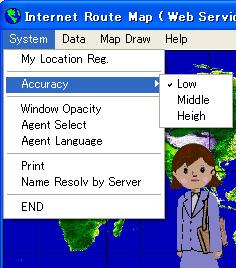
My Location: your home location registration
Accuracy: accuracy of IP to Location
Window Opacity :windows opacity
Agent Select (Default is RVMX Co. Guide) Required Msagent
Agent language (Default is English) Required speech engine
Print: to printer
END: end this program
Data
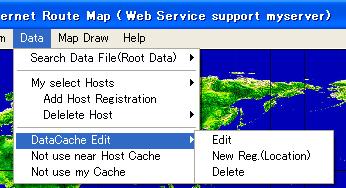
Search Data File
Read: Data file Read
Save: Save Map Image
My select Hosts: Select a Host name
Add host Registration: New registration the host
Delete Host: Delete the reg. host
DataCache Edit: local cache edit(IP to ll)
Not use near Host Cache: Not use the within 10 hops cache
Not use my Cache: Always Ask Web Service
Map Draw

Redraw: Image redraw
Map:
Select: Select a Back Map
Menu Reset: Map menu rearrange
Get More Map: Get a more map from server
Save(Map Image): Save image
Line wide: Route line wide
Line Color: Route line color
City Name Shift: Shift the city name ,when same potion
Help

Help:This file
Samples:
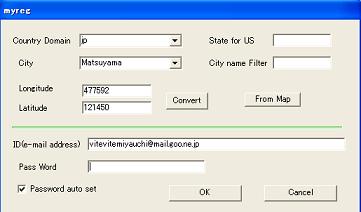
You can get a password after user registration by e-mail.
if not yet get password. Please login id="guest" and password="" as guest user
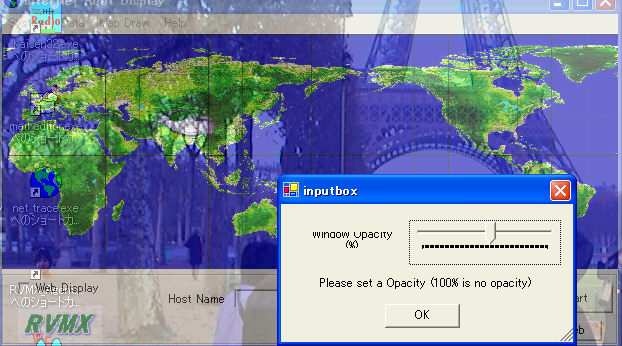


Web service by RVMX Server
Support to convert of IP to city position as a back engine.When working RVMX server by XML Web Service.
RVMX CO.Ltd
HP //rvmx.net
e-mail k-miyauchi@rvmx.net
Q&A