

RVMX PDF Writer の使い方
本ソフト(Dll)は.NET開発用ソフトパーツとして作られています。
本ソフト以外何も追加ソフトは必要有りません。
Windows アプリケーション開発やWebアプリケーション開発で御利用出来ます。
ユーザー登録はRVMX_PDFWriter_userreg.exeを起動してください参照
参照ファイル名
rvmx_pdf.dll
namespace
rvmx_pdf
class
pdf_writer
1.機能
-1.Propertys プロパティ
a. Viewer Setting
HideToolbar
HideMenubar
HideWindowUI
FitWindow
CenterWindow
b.
Infomation
File : Output File Name for PDF File.
Title
Author
Suject
Creator
Keywords
c. PDF Page
PageLayout
PageMode
Width
Height
LeftMargin
TopMargin
RightMargin
BottomMargin
d. Size
Setting
Paper:B5,B4,A4,A3,A2,A1,A0
rvmx_pdf.common.paper.A0
PaperName:"B5","B4","A4","A3","A2","A1","A0"
PageUnit=rvmx_pdf.common.Unit.Pixel
DPI :
Frame : Write a Frame
Line
Virtical
e.
String
StringMargin
Font
StringAlignment
Clip
ClipFrame
Autopage:Allow Create a new page as string
write.
f.
DataBase
DataHeaderBackColor
DataCellBackColor
DataColums:DataColum Setting
g. Graphic
Brush
Point
X
Y
LineStyleScale:DOT,DASH,DASHDOT..
h. OutLine
Outline
OutlineAuto
SubOutline
i.
Back
BackColor
BackImage
BackImageFile
j.
Operation
Overwriteconfirm
Display:Auto Reader
Start
Japan:Japnese comment
k.
RichText
string
TextContStart:CommandReg Start
string
string
TextContEnd:CommandReg End
string
string[]
TextContHeader:Text Control
string
0:Color
1:Size
2:Alignment
3:UnderLine
4:File
5:File
Position Reset
6:Position
7:Next Page
l.
DXF
DXFScale
DXFScale2
DXFLineColors
DXFLineWidths
DXFFontMulti
DXFFontShift
DXFFrame
m.
HttpResponse
Response
----------------------------------------
-2. Methods メソッド
a. control
Begin
作成準備
Begin():Begin()->Default*.pdf(*=0.1.2...) return
(true or
false)false=Error
Begin("")->File Name is Manual
Set
Begin(string
fil)->Filename=結果をファイルへ
Begin("memorystream")->結果をStreamへ
BeginResponse(HttpResponse Respons)->WebRespons Stream to Respons->結果をWeb
Responseへ
NextPage() 改ページ
NextPage(string title):Make a OultLine
title
Write() PDF作成開始
End() 終了処理
Endstream() 〃
->Streamを返す
b. Draw
Grpaphicコマンド
DrawString(...)
DrawLine(...)
DrawLines(...)
DrawRectangle(...)
DrawPolygon(...)
DrawEllipse(...)
DrawPie(...)
DrawArc(...)
DrawImage(...)
...の部分は.NETに同じ
c. Fill
Grpaphicコマンド
FillRectangle(...)
FillPolygon(...)
FillEllipse(...)
FillPie(...)
...の部分は.NETに同じ
d. File
直接操作コマンド
DrawFile(Filename): *.txt , *.xml , *.csv ,
*.dxf
e. DataBase
直接操作コマンド
DrawDataSet(DataSet)
DrawDataTable(DataTable)
DrawDataGrid(DataGrid)
f.
SubOutLine
SubOutline(subtitle)
g. Pen Style
Setting
SetPenStyle()
2.使い方
-1.インスタンスの作成(インスタンスをpdfとした例)
using
rvmx_pdf; C#.NET
pdf_writer pdf=new
pdf_writer();
Imports
rvmx_pdf VB.NET
Dim pdf as new
prf_writer()
-2.各種プロパティ設定(必要項目のみ)
pdf.Display=true; 作成後PDFを表示
pdf.Overwriteconfirm=false; 同名ファイルが有る時上書き確認無し
pdf.Frame =
true; フレーム表示
pdf.DataHeaderBackColor =
Color.Blue; 表形式表示時のヘッダー背景色
pdf.DataCellBackColor =
Color.Aqua; 〃 データ 〃
pdf.Outline =
true; アウトライン表示
pdf.Paper=rvmx_pdf.common.paper.A4;
pdf.LeftMargin=10;
pdf.TopMargin=10;
pdf.RightMargin=5;
pdf.BottomMargin=5;
pdf.BackColor=Color.FromArgb(255,240,240);
pdf.BackImageFile="test.gif";
pdf.Frame=true;
pdf.Virtical=false;
pdf.Title="test";
pdf.OutlineAuto=false;
pdf.PageUnit=rvmx_pdf.common.Unit.Pixel;
pdf.DPI=100;
pdf.HideMenubar=true;
pdf.HideToolbar=true;
pdf.HideWindowUI=true;
pdf.CenterWindow=true;
pdf.FitWindow=true;
pdf.PageLayout=rvmx_pdf.pdf_writer.pagelayout.TwoColumnLeft;
pdf.PageMode=rvmx_pdf.pdf_writer.pagemode.UseThumbs;
pdf.Keywords="NNNN";
pdf.ID
=
ID;
pdf.LineStyleScale=.5F;
C#.NETの時の例
−3.PDF作成
pdf.Begin(); 作成開始 or pdf.Begin(OutLineタイトル)
pdf作成(各コマンド)
pdf.NewPage(); 改ページ or pdf.NewPage(OutLine
タイトル)
pdf作成(各コマンド)
pdf.write();
−4.終了処理
pdf.End();
pdf.Endstream(); 結果がStreamで返されます。
3.実際の利用例(ASP.NET VB.NET)
Dim ds as DataSet=................ データセット クライアントPCでds(データセット)がAcrobat Redaerで表形式で表示される。
4.成果例
DrawFile(DXFファイル)の例
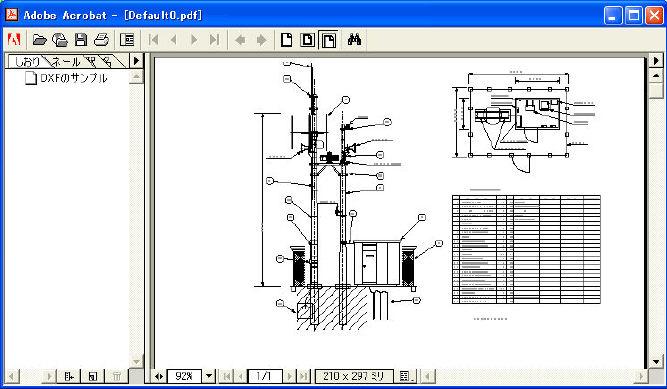
DrawFile(jpgファイル)の例
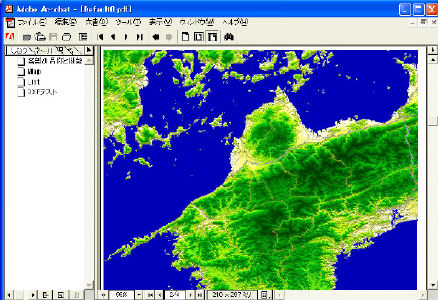
DrawFile(DataSet)の例

5.価格 オンラインショップを参照下さい
組み込み後の配布にはライセンスは必要有りません。
本製品のIDは rvmx4032 です。
このプログラムの著作権は、著作権者である(有)RVMXが所有しています。
著作権者の権利を侵害する行為は、堅くお断りします。
守られない場合は法的処罰の対象となりますので、ご注意ください。
2005
RVMX CO.Ltd All rights resereved
(有)RVMX
HP //rvmx.net //rvmx.net/vitevitemiyauchi/
e-mail k-miyauchi@rvmx.net
(有)RVMX